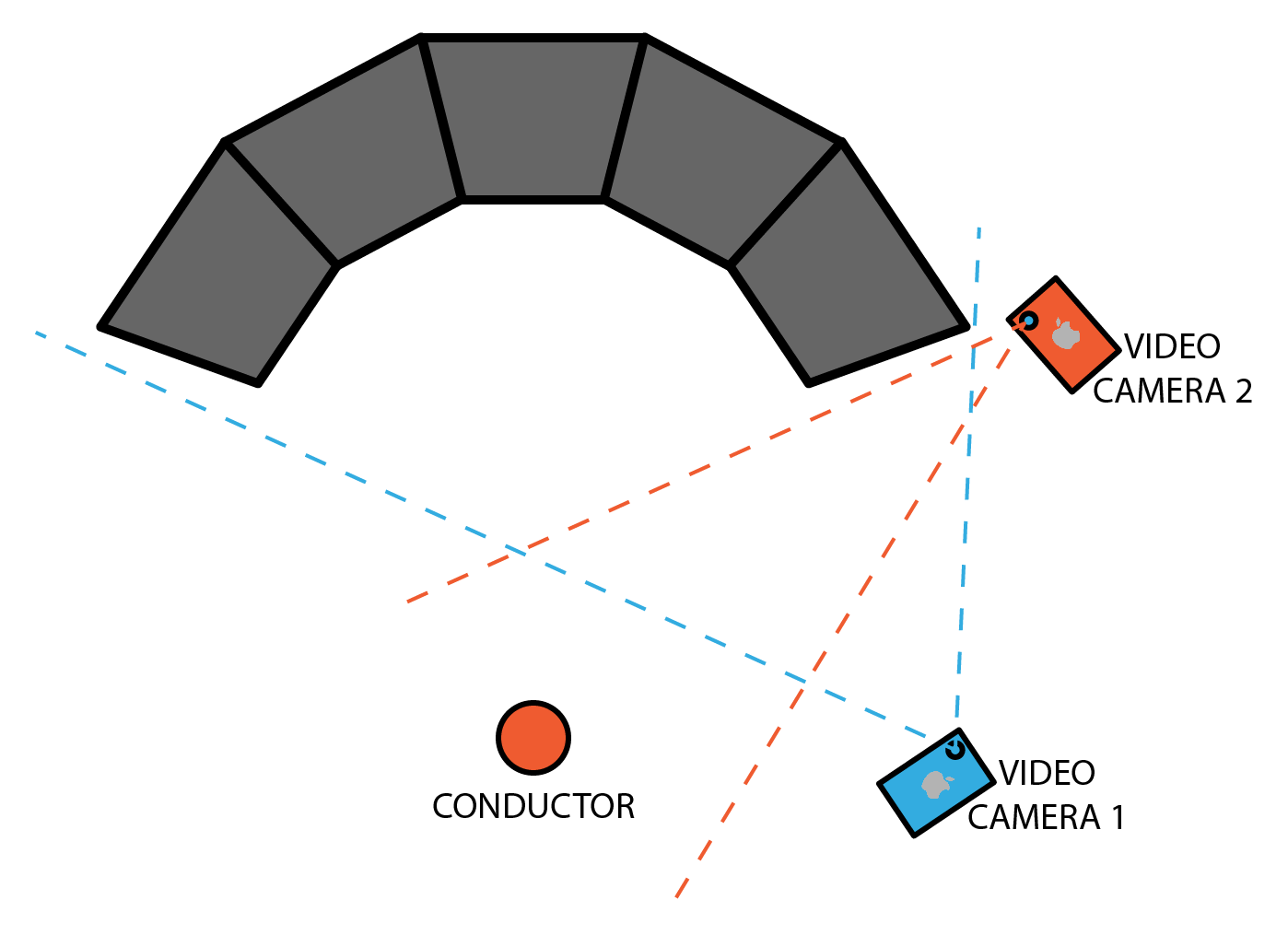Video and Audio Recording Instructions for CLaS Recordings
Please follow the guidelines below when recording your choir’s excerpt for the CLaS video project.
Audio
- Please record the audio for your session using an audio recorder with built-in mics such as a Zoom H1n, H2n, H4n, H5, H6, Tascam DR-40, Tascam DR-05 or similar. Here are links for some recommend recorders:
- Zoom H1n: https://www.amazon.com/Zoom-H1n-Handy-Recorder-Model/dp/B003QKBVYK/
- Tascam DR-40: https://www.amazon.com/DR-40-4-Track-Portable-Digital-Recorder/dp/B005NACC6M/?th=1
- Tascam DR-05: https://www.amazon.com/DR-40-4-Track-Portable-Digital-Recorder/dp/B004OU2IQG/?th=1
- If you have another similar recorder, please email Matt at matthewbwoodard@gmail.com to verify that it will work for this project.
- If you have access to higher-end recording equipment, feel free to use it.
- The audio recorder/microphones should ideally be placed on a microphone stand 7 to 15 feet away from the front row of the choir (behind the conductor in every case) and 10 to 15 feet above stage level (see diagrams A1 and A2). The exact mic placement will depend on the size of your ensemble, whether performing a’cappella or accompanied, and the size of the space you will record in, but generally farther microphone placement improves blend, and higher placement reduces unwanted floor noise.
- Record your audio at 48KHz and 24 bit in .wav or .aiff format. Please refer to your recorder’s manual to make sure these settings are possible. If you have questions about your audio recorder, reach out to Matt at matthewbwoodard@gmail.com.
- Before recording the excerpt that you will upload to the CLaS Google Drive, it’s a good idea to do some test recordings and listen back to make sure you are happy with the blend and balance. If you find there is too much piano in the mix, try placing your recorder higher up before moving it farther away from the choir. If you are hearing too many individual voices (more than you hear with your ears while standing in front of the group), try moving the recorder farther away from the choir to achieve a more natural blend.
- Above all, make sure the recording is loud enough. There should be a meter on the recorder that will tell you how loud your signal is. You should aim for between -10 dB and -5 dB at the loudest parts of your recording. If it’s too quiet, turn up the gain on the recorder.
- Matt will review all recordings and let you know if you need to re-record for any reason.
Video
- Video can be recorded on any iOS device (iPhone or iPad) with 4K video capability. Even if you have access to another 4K video camera, please stick to an iOS device if possible so that the color, motion, and perspective will match other recordings.
- Make sure your camera is set to record using the “4K at 30 fps” setting on your iPad or iPhone. If using another camera, make sure to record at 30 frames per second (30 fps) not at 24, 60, or any other frame rate.
- Record your video using a tripod. Shaky recordings will be unusable.
- Record using landscape orientation (not portrait).
- Use two cameras simultaneously to capture your video. Once should be placed facing the whole choir. In smaller rooms, it can be helpful to position the camera off to the side facing the choir at an angle. The other should be set up facing the conductor. Ideally, one camera should not be visible from the other camera’s view if possible (see diagram V1).
- Matt will review all recordings and let you know if you need to re-record for any reason.
Submitting Files
- Upload your files to the CLaS Google Shared Drive. You can find this at https://drive.google.com/drive under “Shared Drives.”
- Please submit the raw video and audio files separately. There is no need to sync the audio and video together.
- After we review the recordings, we may ask you to re-record the excerpts using different settings for your cameras or audio recorder.
Diagrams
A1: Medium to large ensemble microphone placement

A2: Small ensemble microphone placement

V1: Preferred video camera setup